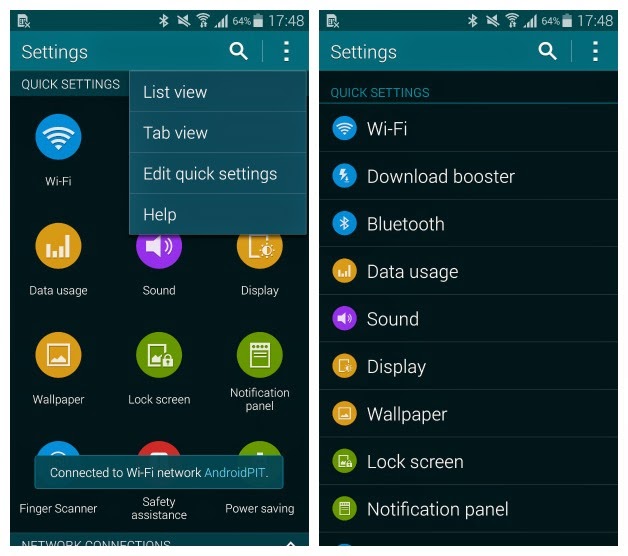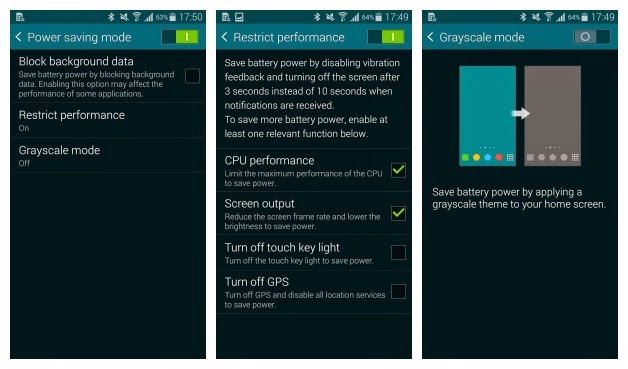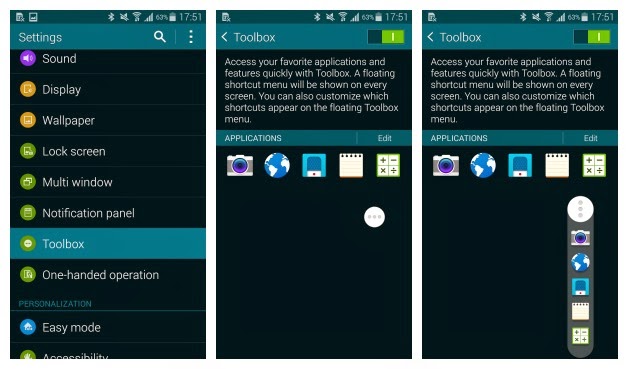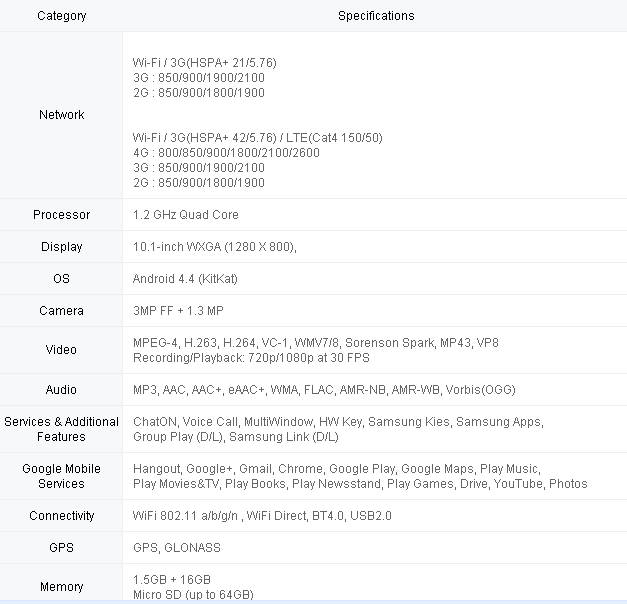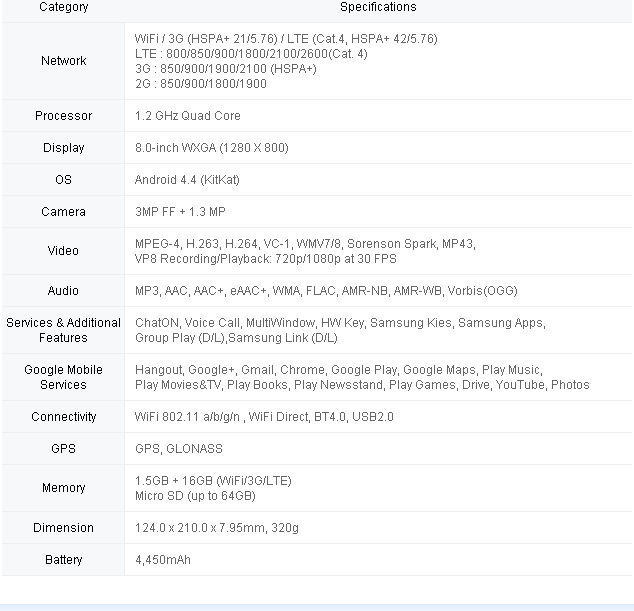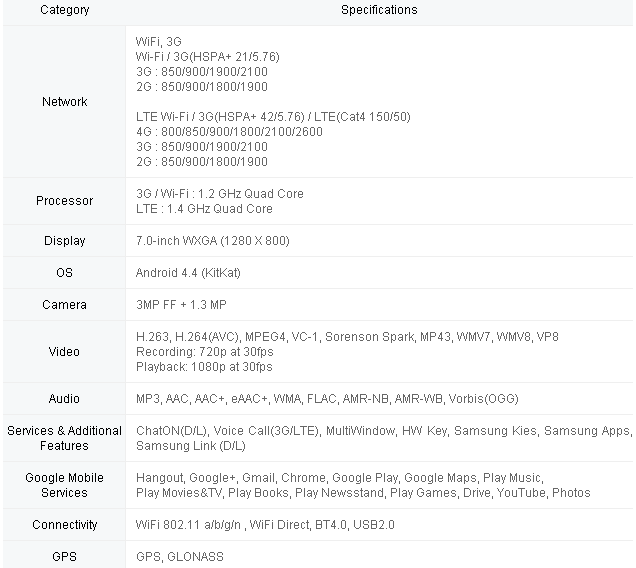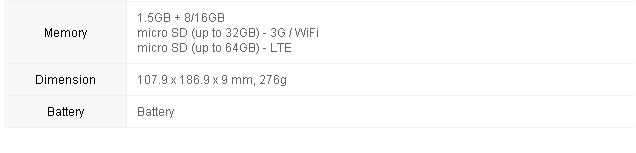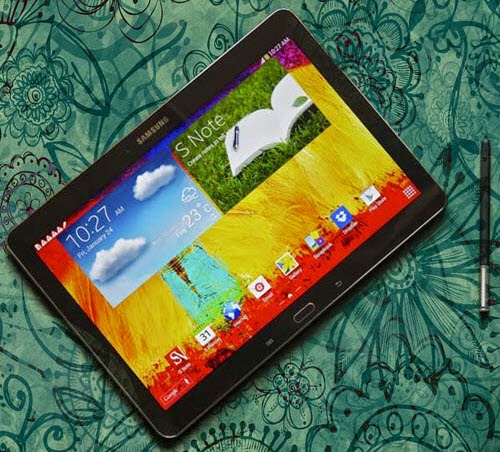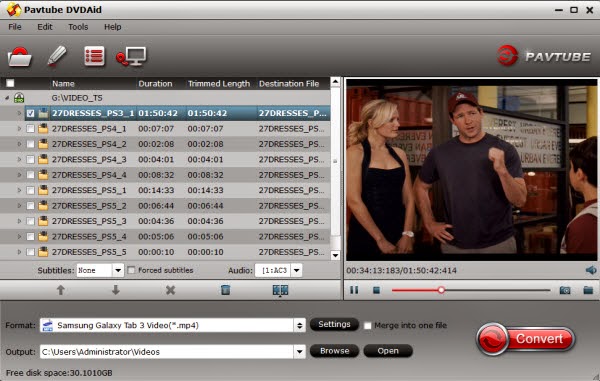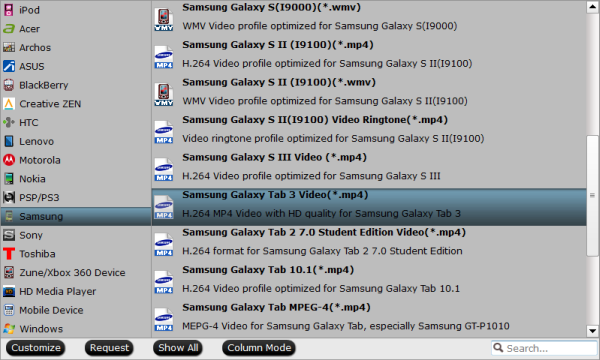As inevitably as summer follows spring the Samsung Galaxy Note 4 will follow the Samsung Galaxy Note 3.

The Note 3 came out last year and the Galaxy S5 has already broken cover, so it seems safe to assume that the Samsung Galaxy Note 4 will arrive before too long.
So far news and rumors about the device are pretty slim on the ground. We expect they'll pick up steam once the dust has settled on the Galaxy S5, but we have heard a few things, from the possibility of a 64-bit processor, to a curved screen and more.
Samsung Galaxy Note 4 release date and price
So when will the Samsung Galaxy Note 4 be released? Apparently Samsung mobile chief Lee Young Hee told Bloomberg that it would be released in the second half of 2014, while the Korea Times claims it has been told the Note 4 will arrive at the IFA show in Berlin.
The previous three Galaxy Note smartphones were announced in the first week of September at the IFA show in Berlin, so there's a fair chance we'll see the new one then too.
There's been absolutely nothing about the price yet, but this is a premium phone so expect it to be at least £550 / $800. Better start saving.
Samsung Galaxy Note 4 screen
First up, screen size. The original Note rocked 5.3 inches, the Note 2 showed up with a 5.5-inch display and the Note 3 pushed things to 5.7 inches.
Going by this logic the Galaxy Note 4 should come with a 5.9-inch display, which would see it match the HTC One Maxand LG G Pro 2, while still falling short of the 6.4-inch Sony Xperia Z Ultra.
Samsung's done well with Super AMOLED, but there's a suggestion that it might ditch the technology for the Galaxy Note 4 and use PLS LCD instead.
A report by ET News claims that Samsung is "considering" using the technology in future as it could apparently cut costs by as much as 20% by doing so. But Samsung is apparently only considering it in any case, so there's hope for Super AMOLED yet.

A more positive potential change is that the Galaxy Note 4 might have a curved screen, but not in the way we've seen on the Galaxy Round. Instead the bulk of the display would be flat but it would curve off at the edges so that there'd be no visible bezel.
This particular rumor stems from a patent filed by Samsung late last year, which shows a very Note-like device as the subject.
Surprisingly that rumor is gaining some steam, as ZDNet Korea is reporting that the Galaxy Note 4 might have a flexible display and that "industry insiders" claim it will have a three-sided screen, presumably allowing you to read notifications and the like from side on.
A new Samsung patent also shows a device with a curved, multi-sided screen and interestingly it looks as if certain apps or on-screen buttons, such as camera, email, settings and the back button will be lined up down one of the sides, giving you easy access to them without taking up valuable screen real estate on the front of the phone.

If this pans out then it will be a big change for Samsung's phablet flagship, but that's not necessarily a bad thing.
As for the resolution, nothing's known yet, but with 2K (Quad HD) displays starting to emerge we wouldn't be surprised if one found its way onto the Galaxy Note 4, especially as it's likely to be one of the few phones with a screen big enough to benefit from it.
Samsung Galaxy Note 4 power
So far Apple is the only mobile phone maker that's using 64-bit chips, but Samsung is set on joining the party. Kyushik Hong, vp of marketing for Samsung's LSI business told CNET that Samsung is "very actively working" on 64-bit right now.
So, while we didn't see one in the Galaxy S5 there's a chance that 64-bit chips might make their Android debut in the Galaxy Note 4.
The Note series is usually where we see a bump up in RAM from Samsung, and with the Note 3 packing 3GB we could well see the Galaxy Note 4 rock up with a tasty 4GB under the hood.
Both the Note 3 and Galaxy S5 sport the Adreno 330 GPU, which leaves the door wide open for the Samsung Galaxy Note 4 to enter the fray with a beefed up graphical processor - could this be the best gaming mobile to date?
Samsung's Note smartphone family
Galaxy Note | Galaxy Note 2 | Galaxy Note 3
Samsung Galaxy Note 4 camera
The Galaxy Note 4 might be in for quite the camera upgrade, as a report from ET News claims that Samsung is developing a 20MP sensor, due for release in the second half of the year.

With the Galaxy Note 4 also due to be released later in the year it seems a prime candidate to benefit from the lens.
The Galaxy Note 3 only has a 13 megapixel camera and even the Samsung Galaxy S5 has just a 16 megapixel sensor, so the Note 4 could be Samsung's best camera phone yet.
Samsung Galaxy Note 4 operating system
The Samsung Galaxy Note 4 will almost certainly run the latest version of Android, which is likely to still be Android KitKat.
Presumably it will also be overlaid with some version of Samsung's TouchWiz interface, likely to be very similar in form to the new version which adorns the Galaxy S5.
Samsung Galaxy Note 4 chassis
Samsung is still banging the plastic form factor drum with its latest flagship, the Samsung Galaxy S5, arriving clad in the not-so-premium material.
With this is mind we're not holding out too much hope for an all-metal body on the Galaxy Note 4, although Samsung has reportedly promised a "new form factor" for its next phablet offering.
We'd put money on the Samsung Galaxy Note 4 being dust and water proof (or at least resistant). It's a key feature of the Galaxy S5 so it's unlikely that Samsung would remove it for the Note 4.
Besides which Samsung has reportedly ordered a large batch of High performance In-Mold antennas, which are easy to waterproof. They weren't in time to be used in the Galaxy S5 but Samsung must be planning on using them in something, so the Galaxy Note 4 seems likely.
Samsung Galaxy Note 4 wirerless charging
Wireless charging is starting to pick up steam but it's yet to hit the big leagues. That could all change with the Samsung Galaxy Note 4 as ET News reports that Samsung is working on an improved resonance charging solution.
Magnetic resonance charging is a kind where the device doesn't even need to be in contact with the charger, so it could have some extremely versatile applications.
There's no confirmation that Samsung's take on the technology will make it into the Galaxy Note 4 but according to the report it might be ready to go by the middle of the year, which would make the Galaxy Note 4 a good test bed for it.
S Pen improvements
It's the S Pen which makes the Galaxy Note series standout from the rest of the supersized smartphone crowd and with every iteration we see Samsung upgrade its capabilities in some way.
The inclusion of a stylus with a fully touchscreen smartphone is still a little hit and miss, but we're coming to accept the S Pen and the additional features it provides.

The S Pen's handwriting feature could be getting a whole lot more useful, asa patent shows it being used to launch applications.
The image filed with the application shows it being used 'call mom' by, well, writing 'call mom' on the lock screen, but it's easy to see how it could be used to open apps, send text messages and more.
What we'd like to see
As rumors are pretty thin on the ground at the moment here are a few things that we'd like to see from the Samsung Galaxy Note 4.
1. A premium build
Samsung has stubbornly refused to move away from plastic handsets and the faux-leather of the Galaxy Note 3 just doesn't cut it.
The perforated skin of the Galaxy S5 is a little better but we want to see a truly premium design from Samsung. Something which would make even HTC and Apple look twice.
2. Less bloatware
Sometimes less is more and that's a lesson which Samsung could do with learning. A cleaner, stripped back interface with less half baked features and more focus on the important things would suit us fine.
Or the option to just hide/delete any of theunnecessary apps like you can in HTC's Sense overlay - it's not much to ask.
3. A better battery
Samsung is leading the way with battery technology and the Galaxy S5 in particular looks like it should have a lot of staying power, but there's still room for improvement.
It might not be realistic to expect all week battery life from the Galaxy Note 4 but we want it to at least be able to last several days of moderate use between charges.
4. A QHD display
We're seeing smartphones boasting 1440 x 2560 resolutions over in China, but on screens ranging from 4 to 5 inches the improvements aren't exactly easy to see.
The big winner when it comes to Quad HD (also dubbed 2K) displays are phablets as their increased screen size makes the result appear a lot more impressive - and let's face it, we'd all much rather watch a movie on a Note rather than an iPhone.
From: http://www.techradar.com/us/news/phone-and-communications/mobile-phones/samsung-galaxy-note-4-release-date-news-and-rumors-1239700