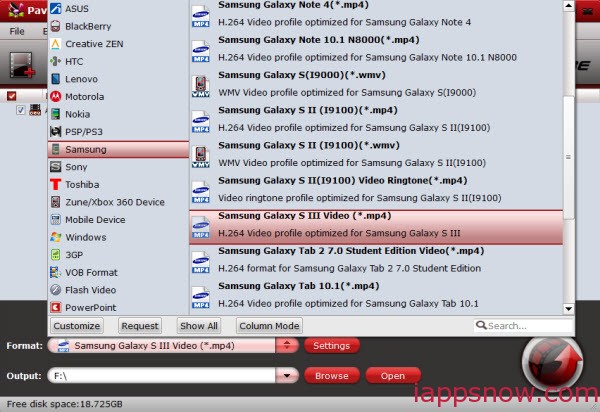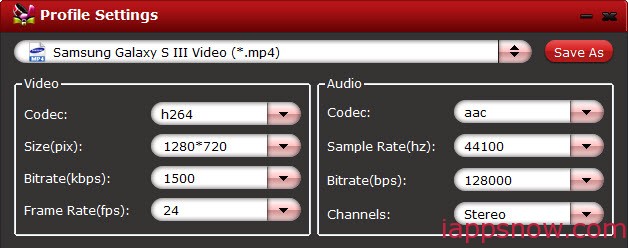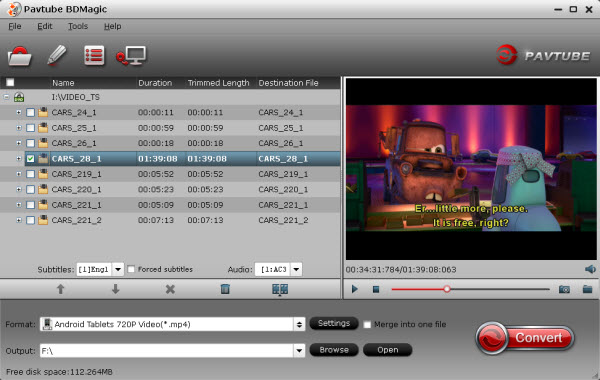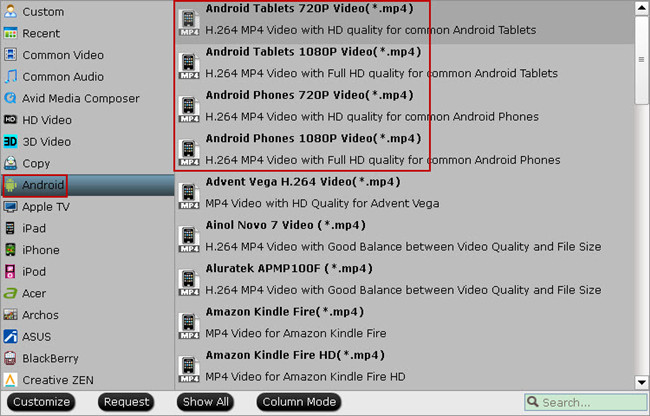Samsung has taken the wraps off the latest iteration of its Galaxy S smartphone, and you can be forgiven if the new phone makes you do a double-take. The Galaxy S6, unveiled at a Mobile World Congress Event today (March 1) in Barcelona, does away with its traditional plastic form to adopt a glass-and-metal design. It's a move that will certainly invite comparisons to Apple's iPhone 6 -- comparisons that Samsung itself will be happy to make, as you move past the look and feel of the phones and drill down into their respective feature sets.

Here's how the Galaxy S6 stacks up with the specs of Apple’s iPhone 6.
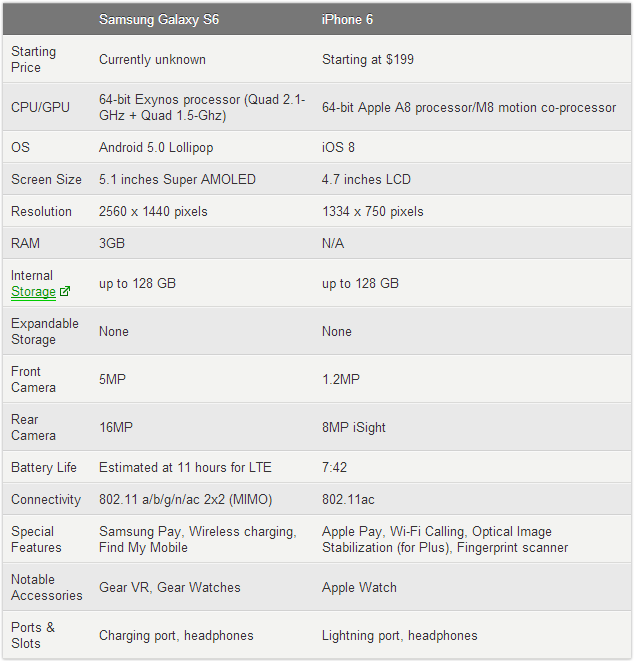
Design:
Samsung's Galaxy lineup has traditionally boasted greater flexibility than the iPhone, which offered no way to expand storage capacity beyond what shipped with the device or swap out the battery. That changes with the Galaxy S6, which adopts a unibody design. Gone as well is the plastic outside of past Galaxy S models: Samsung has gone with glass and metal for the Galaxy S6 in a move aimed at keeping up with the look and feel of other premium smartphones.
You can rest easy that your Galaxy S6 has a good chance of surviving an accidental drop. Its glass body is made out of Corning Gorilla Glass 4, billed by Samsung executives as the toughest glass in the market. As for the metal portion of the Galaxy S5 design, Samsung says it's 50 percent stronger than other smartphone metals. "This phone will not bend," Younghee Lee, Samsung's mobile marketing head, said in a not-so-subtle jab at last year's mini-controversy over reports that the iPhone 6 Plus was susceptible to bending.
Display
A 2560 x 1440 Quad HD Super AMOLED display served Samsung well with the Galaxy Note 4, so it's coming to the Galaxy S6 now. (In contrast, the Super AMOLED display on the Galaxy S5 had a resolution of 1920 x 1080.) The Galaxy S6's display offers 577 pixels per inch, adding up to 77 percent more pixels than the S5.
That far outpaces what Apple's iPhone 6 models offer. The standard iPhone 6 has a resolution of 1334 x 750 and 326 ppi on its 4.7-inch screen, while the larger iPhone 6 Plus features a resolution of 1920 x 1080 and 401 ppi on a 5.5-inch display.
Camera
The camera on the Galaxy S5 had been one of that phone's better-regarded features, and that figures to continue with the Galaxy S6. The new phone boasts a 16-megapixel camera on the rear and a 5-MP camera up front, compared to the 16-MP and 2.1-MP cameras on the Galaxy S5. More importantly, the Galaxy S6 uses f/1.9 lenses for both cameras, letting in more light than the f/2.2 lens used by the Galaxy S5 -- and the iPhone 6.
The result should be sharper, better-lit images, especially in low light situations. And that could pose a significant challenge to the iPhone's reputation as the best camera phone on the market. The iPhone's camera has struggled with white balance in our tests, and Samsung's use of an infrared scanner to further improve the colors on your photos could make those struggles even more apparent.
Not surprisingly, Samsung was more than eager to show how much brighter photos and videos shot with a Galaxy S6 will look when compared to those same shots with an iPhone 6.
Features
After limiting mobile payments to PayPal with the Galaxy S5, Samsung took a page out of Apple's book by adding more capable mobile payment features to the Galaxy S6. Samsung Pay, like Apple Pay, will tap into near-field communication (NFC) technology to let you pay from your smartphone. But Samsung's mobile payment system also incorporates Magnetic Secure Transmission (MST) to let you pay at any merchant that accepts credit or debit cards, potentially opening up Samsung Pay to far more retailers than Apple Pay when Samsung's service launches this summer.
The Galaxy S6 also offers a wireless charging feature compatible with both the WPC and PMA standards, aimed at saving you from fumbling with cables or worrying about whether a charging station is compatible. You'll also spend less time at that charging station. Justin Denison, Samsung's vice president of product and strategy, says the battery in the Galaxy S6 "charges faster than any in the industry." Ten minutes of charging should give you four hours of battery life. And the Galaxy S6 can be fully charged in half the time it takes an iPhone 6, Samsung says.
The clean, polished look of the iPhone's iOS interface has been the calling card for Apple's smartphone, especially when compared to the occasionally bloated feel of the TouchWiz interface Samsung layers over Android on its phones. Samsung appears to have taken that criticism to heart with the Galaxy S6, which streamlines TouchWiz to remove a lot of the clutter.
You'll have fewer menu items to sort through on the Galaxy S6, and Samsung includes labels on icons for greater useability. In fact, Samsung says it's reduced built-in features and required steps by 40 percent in the Galaxy S6's version of TouchWiz. Will that be enough to take some of the shine off iOS 8? Probably not, but Samsung thinks it will make the differences a little less stark.
Conclusion: The Samsung Galaxy S6 is quite a handset. It has a fabulous screen, fantastic cameras and the power and speed that at least matches the iPhone 6. It does, however, have its flaws, including that super-shiny design. The iPhone 6-like edges are also likely to draw some unwanted negative attention from Apple fans. Ultimately it is a question of price, and whether you prefer Android or iOS. For the reasons outlined in the software section we prefer iOS, but we are very impressed with this Android.
Source:http://www.tomsguide.com/us/galaxy-s6-vs-iphone-6,news-20511.html
Video Playback Tips: Watch DVD and Videos on Samsung Galaxy S6/iPhone 6
While it's really good to enjoy videos on both devices, you will sometimes have trouble playing certain files. This is due to format incompatibility. In other words, to ensure smooth playback of particular video formats, you are suggested to convert the video into Galaxy S6 and iPhone 6 first. Here Pavtube Video Converter Ultimate is highly recommended as it can convert HD MKV, AVCHD, MTS, WMV, AVI, FLV and other videos to iPhone 6 Plus/5S/5/4S/4/3G, Samsung series etc with extremely high quality.


It will be amazing to play DVD movies on the stunning large and sharp displays of Galaxy S6 or iPhone 6. However, the lack of hard drive will end your attempt. To fix this situation, you will need a DVD ripping software to rip DVD to Galaxy S6 or iPhone 6. Here Pavtube DVDAid is specially designed for that purpose. This DVD ripper for Galaxy S6 or iPhone 6 can decrypt and rip DVD to Galaxy S6 or iPhone 6 supported formats easily, including those protected with whatever copy protections.


Read More:

Here's how the Galaxy S6 stacks up with the specs of Apple’s iPhone 6.
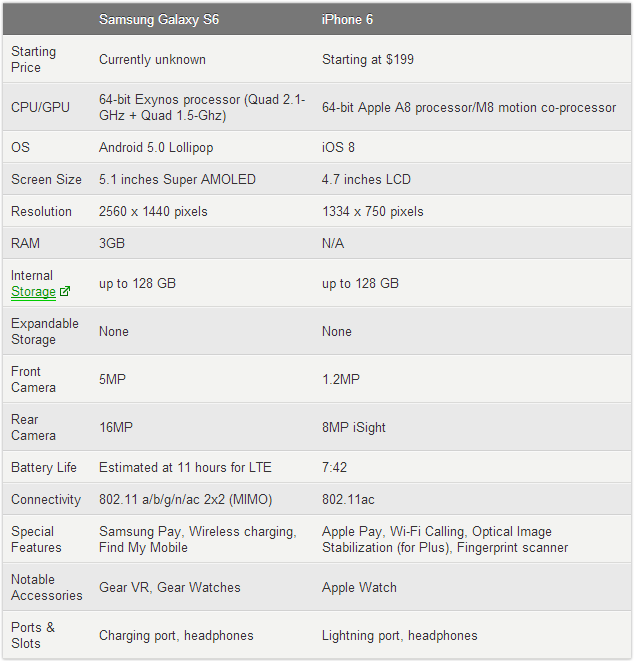
Design:
Samsung's Galaxy lineup has traditionally boasted greater flexibility than the iPhone, which offered no way to expand storage capacity beyond what shipped with the device or swap out the battery. That changes with the Galaxy S6, which adopts a unibody design. Gone as well is the plastic outside of past Galaxy S models: Samsung has gone with glass and metal for the Galaxy S6 in a move aimed at keeping up with the look and feel of other premium smartphones.
You can rest easy that your Galaxy S6 has a good chance of surviving an accidental drop. Its glass body is made out of Corning Gorilla Glass 4, billed by Samsung executives as the toughest glass in the market. As for the metal portion of the Galaxy S5 design, Samsung says it's 50 percent stronger than other smartphone metals. "This phone will not bend," Younghee Lee, Samsung's mobile marketing head, said in a not-so-subtle jab at last year's mini-controversy over reports that the iPhone 6 Plus was susceptible to bending.
Display
A 2560 x 1440 Quad HD Super AMOLED display served Samsung well with the Galaxy Note 4, so it's coming to the Galaxy S6 now. (In contrast, the Super AMOLED display on the Galaxy S5 had a resolution of 1920 x 1080.) The Galaxy S6's display offers 577 pixels per inch, adding up to 77 percent more pixels than the S5.
That far outpaces what Apple's iPhone 6 models offer. The standard iPhone 6 has a resolution of 1334 x 750 and 326 ppi on its 4.7-inch screen, while the larger iPhone 6 Plus features a resolution of 1920 x 1080 and 401 ppi on a 5.5-inch display.
Camera
The camera on the Galaxy S5 had been one of that phone's better-regarded features, and that figures to continue with the Galaxy S6. The new phone boasts a 16-megapixel camera on the rear and a 5-MP camera up front, compared to the 16-MP and 2.1-MP cameras on the Galaxy S5. More importantly, the Galaxy S6 uses f/1.9 lenses for both cameras, letting in more light than the f/2.2 lens used by the Galaxy S5 -- and the iPhone 6.
The result should be sharper, better-lit images, especially in low light situations. And that could pose a significant challenge to the iPhone's reputation as the best camera phone on the market. The iPhone's camera has struggled with white balance in our tests, and Samsung's use of an infrared scanner to further improve the colors on your photos could make those struggles even more apparent.
Not surprisingly, Samsung was more than eager to show how much brighter photos and videos shot with a Galaxy S6 will look when compared to those same shots with an iPhone 6.
Features
After limiting mobile payments to PayPal with the Galaxy S5, Samsung took a page out of Apple's book by adding more capable mobile payment features to the Galaxy S6. Samsung Pay, like Apple Pay, will tap into near-field communication (NFC) technology to let you pay from your smartphone. But Samsung's mobile payment system also incorporates Magnetic Secure Transmission (MST) to let you pay at any merchant that accepts credit or debit cards, potentially opening up Samsung Pay to far more retailers than Apple Pay when Samsung's service launches this summer.
The Galaxy S6 also offers a wireless charging feature compatible with both the WPC and PMA standards, aimed at saving you from fumbling with cables or worrying about whether a charging station is compatible. You'll also spend less time at that charging station. Justin Denison, Samsung's vice president of product and strategy, says the battery in the Galaxy S6 "charges faster than any in the industry." Ten minutes of charging should give you four hours of battery life. And the Galaxy S6 can be fully charged in half the time it takes an iPhone 6, Samsung says.
The clean, polished look of the iPhone's iOS interface has been the calling card for Apple's smartphone, especially when compared to the occasionally bloated feel of the TouchWiz interface Samsung layers over Android on its phones. Samsung appears to have taken that criticism to heart with the Galaxy S6, which streamlines TouchWiz to remove a lot of the clutter.
You'll have fewer menu items to sort through on the Galaxy S6, and Samsung includes labels on icons for greater useability. In fact, Samsung says it's reduced built-in features and required steps by 40 percent in the Galaxy S6's version of TouchWiz. Will that be enough to take some of the shine off iOS 8? Probably not, but Samsung thinks it will make the differences a little less stark.
Conclusion: The Samsung Galaxy S6 is quite a handset. It has a fabulous screen, fantastic cameras and the power and speed that at least matches the iPhone 6. It does, however, have its flaws, including that super-shiny design. The iPhone 6-like edges are also likely to draw some unwanted negative attention from Apple fans. Ultimately it is a question of price, and whether you prefer Android or iOS. For the reasons outlined in the software section we prefer iOS, but we are very impressed with this Android.
Source:http://www.tomsguide.com/us/galaxy-s6-vs-iphone-6,news-20511.html
Video Playback Tips: Watch DVD and Videos on Samsung Galaxy S6/iPhone 6
While it's really good to enjoy videos on both devices, you will sometimes have trouble playing certain files. This is due to format incompatibility. In other words, to ensure smooth playback of particular video formats, you are suggested to convert the video into Galaxy S6 and iPhone 6 first. Here Pavtube Video Converter Ultimate is highly recommended as it can convert HD MKV, AVCHD, MTS, WMV, AVI, FLV and other videos to iPhone 6 Plus/5S/5/4S/4/3G, Samsung series etc with extremely high quality.


iPhone 6 Related Guides: iPhone 6 Ringtone Tips | HD Videos to iPhone 6 | Blu-ray/DVD to iPhone 6 | FLAC to iPhone 6 | YouTube Videos to iPhone 6 ...
Galaxy S6 Related Guides: iTunes to Galaxy S6 | MKV to Galaxy S6 | DVD to Galaxy S6 | Galaxy S6 Supported formats | WMV to Galaxy S6 ...
It will be amazing to play DVD movies on the stunning large and sharp displays of Galaxy S6 or iPhone 6. However, the lack of hard drive will end your attempt. To fix this situation, you will need a DVD ripping software to rip DVD to Galaxy S6 or iPhone 6. Here Pavtube DVDAid is specially designed for that purpose. This DVD ripper for Galaxy S6 or iPhone 6 can decrypt and rip DVD to Galaxy S6 or iPhone 6 supported formats easily, including those protected with whatever copy protections.


Read More: