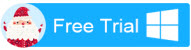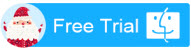It’s common practice for apps to launch first in beta-test format for a few weeks or months, to allow early users to provide feedback before the official release. Video conversion utility HandBrake must, though, have set a new record: after 13 years in beta, the app has finally officially launched as version 1.0.0…
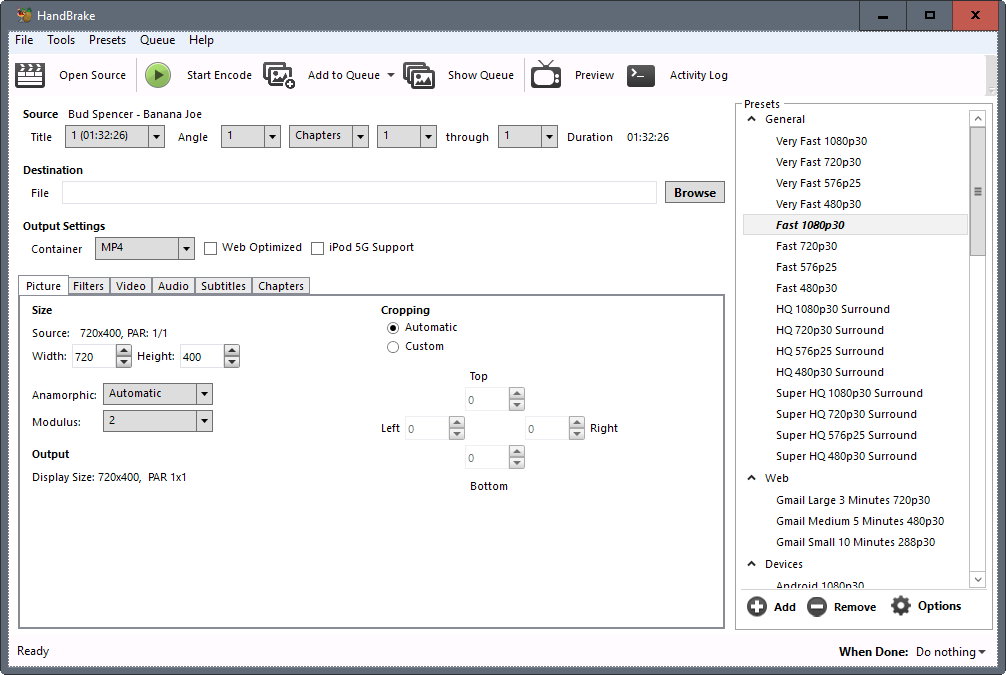
Originally created for ripping DVDs, HandBrake is the go-to tool for those who want to convert existing video footage into space-efficient formats for watching on iOS devices, with presets for everything from iPhone to Apple TV. It’s free, multi-platform – running on Mac, Windows and Linux – and open-source. Read Handbrake 1.0.0 supported Input and Output Format
What's new in HandBrake 1.0.0?
General:- New online documentation at https://handbrake.fr/docs
- Completely overhauled the official presets
- New general use presets for broad compatibility
- New device presets, now more up-to-date for common devices
- New web presets
- New Matroska (MKV) presets, including VP9 video with Opus audio
- Official presets from HandBrake 0.10.x are still available under "Legacy"
- New JSON-based preset system including command line support
- New JSON-based API for interacting with libhb
- Improvements to audio/video sync engine to better handle difficult sources
- Many miscellaneous bug fixes and improvements (over 1700 code commits!)
Video:
- VP9 video encoding via libvpx
- Intel QuickSync Video H.265/HEVC encoder
- Requires Intel Skylake or newer CPU
- Ultra HD / 4K color pass through (support for BT.2020)
- Additional standard frame rate selections in the graphical interfaces
- New Auto anamorphic mode maximizes storage resolution, replaces Strict anamorphic mode
- New Pad filter (command line only for now)
- New Decomb/Deinterlace filter settings and improved defaults
- Rotate filter now available in all graphical interfaces
- New NLMeans filter tunes Tape and Sprite for analog tape recordings and vintage video games, respectively
- Assembly optimizations NLMeans filter improve performance up to 10%
- Assembly optimizations in x264 encoder improve performance for faster presets by 5-10%
- x265 encoder quality improvements, especially when using tune grain
- High bit depth encoding support via external shared libraries (video pipeline is still 8-bit 4:2:0)
- x264 10-bit
- x265 10-bit and 12-bit
Audio:
- Opus audio encoding/decoding via libopus
- Passthru now supports E-AC-3, FLAC, and TrueHD audio formats
Subtitles:
- Improved subtitles rendering for some languages via HarfBuzz
- Miscellaneous subtitles improvements
- Command line interface:
- Presets can now be imported and exported from the command line and are compatible with the graphical interfaces
- Queue exported from the graphical interfaces can now be imported by the command line interface (Linux and Windows only for now)
Build system:
- Add scripts to manually build and install Mac and MinGW-w64 (compile for Windows on Linux) toolchains
- Add support for multiple source URLs for third-party downloads
- Add SHA256 hash verification for third-party downloads
- Add configure parameter to disable or filter allowed third-party downloads (see configure --help)
- Use HTTPS everywhere; the few cases where a third-party does not provide packages over https, handbrake.fr does
- New targets on Mac to install and uninstall after building
- Add flatpak packaging support (experimental)
Third-party libraries:
Updated libraries:
- FreeType 2.6.5 (subtitles)
- Fontconfig 2.12.1 (subtitles)
- FriBidi 0.19.7 (subtitles)
- Libav 12 (encoding/decoding/muxing)
- libass 0.13.2 (subtitles)
- libbluray 0.9.3 (Blu-ray decoding)
- libmfx v6.0.0 (Intel QuickSync Video encoding/decoding)
- libvpx 1.5.0 (VP8/VP9 video encoding)
- x264 148 r2708 (H.264/AVC video encoding)
- x265 2.1 (H.265/HEVC video encoding)
New libraries:
- HarfBuzz 1.3.0 (subtitles)
- libopus 1.1.3 (Opus audio encoding)
- Add options for saving and loading queue files
- Removed system tray icon due to performance issues on Ubuntu
- Usability improvements
- Miscellaneous bug fixes
Mac:
- Updated all tooltips
- Added undo/redo support to the graphical interface
- Improved drag and drop support
- Added Open Recent to the File menu
- Added Add Titles to Queue... to the File menu (batch queueing)
- Preview prompts to open in an external application when the internal player does not support the format
- Preview now displays volume and audio/subtitles language selection during playback
- Picture and Filters settings are now part of the main window
- Settings are preserved when selecting a new title (instead of reloading the last selected preset)
- Improved support for importing/exporting comma-separated (.csv) chapter markers
- Queue is now automatically paused when available disk space is low
- When Done action can now be changed directly from the Queue window
- When Done notification is now interactive (reveals the encoded file in Finder)
- Activity Log window is now searchable (press "?"+"f" to activate)
- XQuartz is no longer required for subtitle burn-in
- Updated Sparkle software update library
- Enabled DSA signature checking for improved security
- Usability improvements
- Miscellaneous bug fixes
Windows:
- Graphical interface now uses libhb directly, instead of sending commands to the command line interface
- Encoding can now be paused and resumed
- Stopping encoding will finalize the partial file to be playable
- Reduced installer and install size
- The command line interface is no longer included in the graphical interface installer
- Update checker now verifies the signature of the update file for improved security
- Added support for quality-based audio encoding
- Added ability to import tab-separated (.tsv), XML (.xml), and plain text (.txt) chapter markers
- Improved the "configure default" options for audio and subtitles
- Default audio track behavior is now configurable
- Subtitles burn-in behavior is now configurable
- Removed DirectX Video Acceleration (DXVA) hardware-accelerated video decoding
- Was causing many issues without providing sufficient improvement to decoding efficiency
- May be added again at a later date if performance and stability improves
- Usability improvements
- Miscellaneous bug fixes
Handbrake 1.0.0 Blu-ray Ripping Alternative
As we all know, Handbrake can't rip protected Blu-ray and DVD. Neither does Handbrake 1.0.0. So if you want to rip Blu-ray on Windows 10 or copy DVD movies that are protected, you need a Handbrake 1.0.0 alternative. Here, we recommend you Pavtube Blu-ray Ripper to help you alter Handbrake 1.0.0 to rip protected Blu-ray and DVD.
Just like its name, Pavtube Blu-ray Ripper is designed to rip and convert Blu-ray content. To be more specific, Pavtube Blu-ray Ripper is able to rip Blu-ray disc, Blu-ray folder, and Blu-ray ISO image file to other video formats, such as MP4, MOV, MKV, AVI, etc.
It’s not limited to video output, but can also extract audio content from Blu-ray content and save as various audio formats like MP3, AAC, AC3, WAV, etc. The program can downwards accept DVD content as input: DVD disc, DVD folder, and DVD ISO image file.
Possessing an easy-to-use interface, Pavtube Blu-ray Ripper is easy to operate even for software green hands. The program functions well on my Windows 10 PC. Actually, it is compatible with all Windows operating systems: Windows XP/Vista/7/8/8.1/10. Its Mac counterpart Pavtube Blu-ray Ripper for Mac is compatible with computer running from Mac OS X 10.6 to macOS Sierra.
How to use the Pavtube Blu-ray Ripper
When importing source Blu-ray content or DVD content into Pavtube Blu-ray Ripper, users are provided three modes: Full Movie, Main Movie, and Custom Mode. Designed with decryption technology,
Pavtube Blu-ray Ripper can easily decrypt, rip and convert Blu-ray discs with AACS, BD+ and the latest MKB protection, and CSS-DVD discs, and powered by NVIDIA CUDA acceleration technology, the program is very fast in Blu-ray ripping process. Before the Blu-ray ripping process takes place, users are allowed to set detailed output parameters, and edit output effects as well.
What's more, Pavtube ByteCopy also can convert 3D Blu-ray to 3D MP4 for VR Headsets and 3D TVs. It also can convert 2D Blu-ray and DVD to 3D SBS video. With it, you even can rip the latest 4K Blu-ray on PC. Since Pavtube Studio is holding on the Year-End and Christmas Promotion activity, you can get Pavtube Blu-ray Ripper at 50% discount. This promotion will expire on Feb, 7, 2017. If you needed, you can buy it from this link.
Related Articles: