Netflix is available on the Samsung Gear VR on select Samsung smartphones. For supported smartphones, please visit Samsung’s website. People spend money to subscribe the movies from Netflix and enjoy on computer, TV, PSP, Xbox, Roku, etc. any time, any place they like. If you have a Gear VR, chances are you want to watch Netflix on old/new Gear VR through Samsung Smartphones like Galaxy Note 4, Galaxy S7/S7 edge, Note5, S6, and S6 edge for 3D movie experience. In this article, I mainly offer users some reliable solutions to help them play Netfilx videos on their Samsung Gear VR.
Supported Regions:Netflix is available on Samsung phones with the Samsung Gear VR in all regions where the Netflix service is available.
Navigation:Browse rows of movie posters or press Search to find movies.
Resolution:Watch movies and TV shows in 480p resolution.
Subtitles & Alternate Audio:Select the Audio and Subtitles icon to turn on subtitles and alternate language audio if they are offered by the movie or TV show.
Option 1. Watch Downloaded Netflix Movies on Samsung Gear VR
Of course, you need connect the device to Internet and start stream movies from Netflix. When you disconnect the portable devices from Internet. You can't enjoy movie on devices. For example, if you want to stream video for your Gear VR and enjoy when have a vacation in the town which do not have Internet. So, why not download movies from Netflix and convert it to Gear VR video so you can play it while you don't have Internet connected.
Normally, you can not download Netflix movies or to cache them to watch later on Gear VR since there is no video downloads service from Netflix. So if you downloaded some Netflix movies by using some 3rd-party video downloader, you'd better maker sure:
1) There is no DRM protection on your downloaded Netflix movies, if yes, remove it.
2). The video format your downloader saved the Netflix movies is compatible with Gear VR, if not, convert downloaded 2D/3D Netflix to Gear VR first.
3). The resolution, bit rate and more is suitable so you can watch the Netflix on Gear VR through Samsung Smartphones with a great view.
See What File Format Are Netflix Movies:
a. WMV3 and WMA
WMV3 and WMA were the original file formats used to encode Netflix streaming movies before Microsoft Silverlight was used. WMV3 is the Windows Media 9 codec, as part of the VC-1 video codecs. Versions of Windows Media Player 9 or later were needed to stream Netflix movies. WMA (Windows Media Audio) compressed the audio data supplied to listen to the Netflix movie as it streamed.
b. Microsoft Silverlight
Microsoft Silverlight must be installed for current versions of Netflix streaming movies to play. Silverlight is a development platform that can run both audio and video. It is not connected to Windows Media Player, so Netflix viewers do not need Windows Media Player to watch streaming movies.
c. VC-1 Advanced Profile
VC-1 (Video Codec) Advanced Profile is the current video software used with Netflix on-demand movies in conjunction with Microsoft Silverlight. VC-1 Advanced Profile is used with both HD DVD and Blu-ray discs, providing high-quality video playback. Microsoft Silverlight supports VC-1 Advanced Profile, and the two programs work together to provide the online video streaming through Netflix.
d. PlayReady DRM
Microsoft PlayReady DRM (Digital Rights Management) is technology that brings the VC-1 Advanced Profile encoding to Netflix and provides content access to Netflix viewers. The Digital Rights Management is necessary to prevent copying or pirating of Netflix on-demand movies. Microsoft PlayReady also works in conjunction with Microsoft Silverlight.
And through 3rd-party video recorder, the Netflix video streaming can be recorded and saved in the video file formats MP4, WMV, AVI, 3GP or others.
Resolution/Bitrate/Format Playable on Gear VR
According to my experience, anything over 720p does nothing but turn battery energy into heat, due to the screen resolution. The optimal bit rate is content dependent, and many videos can get by with less, but 5 Mb/s should give good quality. And Samsung Gear VR by default supports most common file formats including MKV, MP4, AVI, and FLV. When it comes to playing 3D videos, Samsung Gear VR requires either side-by-side or top-to-bottom (top down)
However, most of the Netflix movie may not the format Gear VR supported.
Since Netflix movies are so popular that the lack of Netflix video support for Gear VR will no doubt bring lots of trouble to its users. Well, what should you do if your Gear VR doesn't have a builtin Netflix player? Don't worry. One great Netflix video converter you can use is Pavtube iMedia Converter for Mac to convert the unsupported video to Gear VR format, after that, you can import the converted movie to Gear VR easily.
This app provides an easy way to convert downloaded Netflix movies to Gear VR supported video formats. With the ultra fast conversion speed, the Mac app enables you to convert video in any popular format including YouTube FLV, MKV DTS, WMV, VOB, MOV, MTS, MXF, etc. with zero quality loss on Mac (El Capitan included).
For 3D devices, you can even get different types of 3D videos, like Anaglyph, Top-Bottom, Side-by-Side 3D MP4/MKV video supported by Samsung Gear VR/Oculus Rift DK2/VR One or other VR Headsets with simple clicks. What's more, with the built-in editor, you can trim, crop, adjust special effect, insert subtitles to downloaded Netflix video, so that you get the very part and effects at your will.
If you are a Windows user, you can turn to Pavtube Video Converter Ultimate (Perfectly compatible with Windows 10/8.1/8/7/Visita/XP), which has the same function as the Mac version. Next, you can follow the guide below to convert downloaded Netflix files in Windows, so you can play Netflix movies on Gear VR through Samsung Galaxy Note 4/5, Galaxy S7/S7 edge, S6/S6 edge without any trouble. (Note: This tutorial below is also available for Windows users, for the conversion process is roughly same. )
Convert and Play Netflix movies on Gear VR through Samsung Smartphones
Step 1. Load Netflix movies
Launch Netflix video converter for Gear VR, and click "Add video" button to import your source materials from Netflix. Batch conversion is supported so that you can add multiple files for conversion at a time.
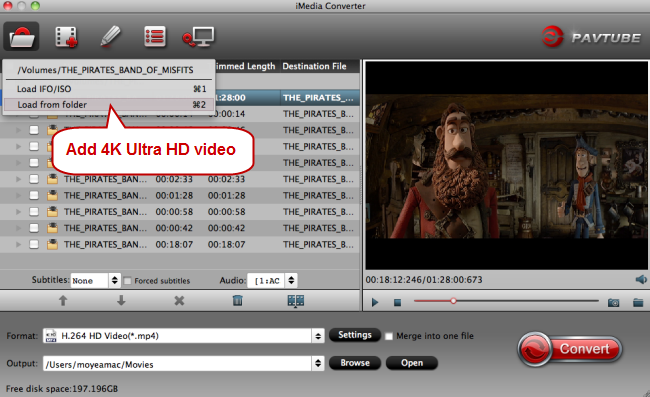
Step 2. Select output format
Click "Format" and select "MP4 Side-by-Side 3D Video (*.mp4)" from "3D Video" category as the output format. It works on Samsung Gear VR perfectly.

Tip:
a. Do video settings (optional)
Click Settings to adjust the parameters like video codec, video bitrate, video frame rate, audio sample rate, audio channel. 1920x1080 compressed side-by-side 3D should be resampled to 1920x540 resolution full side-by-side resolution. And keep audio in AAC or MP3. While H.264 is the recommended video coding, H.265 videos can also be played.
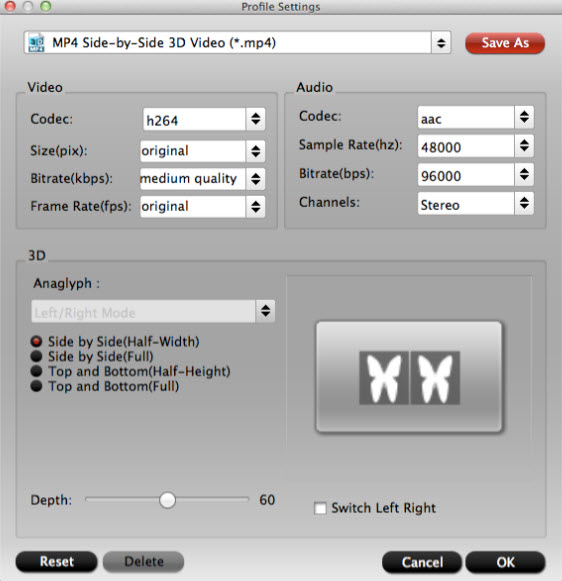
b. Basic video editing (optional)
This Mac video converter has some simple edit functions like cropping, splitting, adding effects etc. so you can touch up the video with basic video editing functions. (Also learn how to add Subtitles to Movies Streamed in Netflix)
Step 3. Start Netflix to Gear VR conversion
Click the "Start conversion" button to start and finish the Netflix to Gear VR conversion. After the conversion, click "Open" button to quickly locate the generated media file.
Now you can transfer the converted videos to play with Gear VR easily. See detailed steps:
Step 1. Make sure you have the correct smartphone. Yes, it’s a silly instruction, but people have been known to make mistakes once in a while, so it doesn’t hurt to check. The Gear VR only works on the following Samsung Galaxy smartphones: Galaxy Note 5, Galaxy S6/S6 Edge/S6 Edge+, and Galaxy S7/S7 Edge.
Step 2. Get a copy of the 3D movies you want to watch and make sure they are in the correct format (.mp4 .m4v .3gp .3g2 .ts .webm .mkv .wmv .asf .avi .flv). Also, check if the audio are in .mp3 or .aac formats.
Step 3. Place the movies in the correct folder in your phone. To do this, simply navigate to the default folder created by Oculus/Gear VR, but don’t paste them there just yet. Create a new folder within that folder and name it “3D” (/oculus/movies/3d/). That’s where you need to place your 3D movies since the root folder is reserved for your regular 2D movies.
a. 2D or normal movies you copy/paste into the /oculus/movies/
b. for 360 movies you create folder called “360videos” (/oculus/movies/360videos/ ) and copy your 360 videos
Step 4. Search around the internet for your movies’ posters and copy them on Paint, or any other image editing program you prefer. Do them one at a time, of course. Resize the images to 232 x 344 pixels and save them in the 3D movies folder as .png, making sure that the file names are EXACTLY the same as the respective movies. This will display the movies’ posters when browsing on Gear VR, instead of some random image. It’s entirely optional, though. But it makes things look neat.
Step 5. Grab some popcorn and start watching your movies.
Now you see, watching movies on your Gear VR is a simple matter. All you really need to do is copy your movies in the correct folder and you’re good to go.
P.S. Besides viewing 2D/3D Netflix video on Gear VR, you can also use this all-in-one video app from iFastime to rip DVD or 2D/3D Blu-ray movies to Gear VR for stunning playback.
Option 2. Directly Watch online Netflix Videos on Gear VR
As one of the most popular online video sites, Netflix is available on the Samsung Gear VR on select Samsung smartphones, only Android 5.0.1 or above are supported. So as to watch Netflix on Gear VR through Samsung smartphones, you can install the app and directly enjoy your favorite TV shows and movies via Netflix. By the way, to watch Netflix items, you have to be a subscriber of Netflix, if not, join it and get the service from Netflix.
Note: If you purchased or ordered by March 14, you will also receive a second email with your Netflix code. Once you receive your code, you can claim your free year of Netflix by visiting www.netflix.com/specialoffers by April 30, 2016. Netflix codes are limited. (See GS7 & GS7 edge VR FAQ)
Supported Regions:
Netflix is available on Samsung phones with the Samsung Gear VR in all regions where the Netflix service is available.
Resolution:
Watch movies and TV shows in 480p resolution.
Subtitles & Alternate Audio:
Select the Audio and Subtitles icon to turn on subtitles and alternate language audio if they are offered by the movie or TV show.
See The way Using Netflix on your Samsung Gear VR (powered by Oculus) (Details)
1. Connect Samsung smartphones to the Internet;
2. To connect your Samsung Gear VR to your Netflix account, make sure you are on the home screen, then follow the steps for your device below.
a.From the Oculus home screen, select Netflix.
b.Follow the prompt to complete the installation.
c.Once the Netflix app launches, select Sign In. (If you are not yet a member, set up your membership). According to the Netflix, only people in USA who have a USA mail can use this Online service. So, if you are out of USA, just forget it.
3. Browse rows of movie posters or press Search to find movies and rent it.
Note: If you rent some Netflix movie, you have to watch it before the dead line.
Your device is now connected to your Netflix account. Enjoy!
To sign out of the Netflix account on your device, follow the steps below.
a.Begin from the Netflix home screen.
b.Navigate up and select Settings or the Gear icon .
c.Select Sign out.
d.Select Yes to confirm.
e.You will now have the option to sign in as a different Netflix member.
Have other issues with watching Netflix online? See solution at Oculus Support Center.
Tip 1. Netflix Original Series and TV Shows
With Netflix, you've got access to top HD TV shows like Narcos, House of Cards, Flash, Marvel's Daredevil, Between, Blodline, Sense8, Marco Polo, The 100, Gotham, The Walking Dead, iZombie, Orange Is The New Black, Reign, How To Get Away With Murder, Haven, Longmire, Bones, Hemlock Grove, Alphas, American Horror Story, The Vampire Diaries, The Originals, Breaking Bad, Revenge, Once Upon A Time, Scandal, Doctor Who, Lilyhammer or The Glades.
Tip 2. About Netflix
When you think movie streaming, one of the names that first pops up in your head has to be Netflix?. With a monthly subscription of about $7.99, Netflix? offers a large selection of movies, TV shows and music videos which can be streamed instantly over the internet using multiple portable devices (Smartphones, Tablets, Netbox, Xbox One, PS3, Nintendo Wii, Blu-ray Players, HDTVs, iPad, iPhone, Kindle Fire, Roku etc. are all included).
Read More:
Supported Regions:Netflix is available on Samsung phones with the Samsung Gear VR in all regions where the Netflix service is available.
Navigation:Browse rows of movie posters or press Search to find movies.
Resolution:Watch movies and TV shows in 480p resolution.
Subtitles & Alternate Audio:Select the Audio and Subtitles icon to turn on subtitles and alternate language audio if they are offered by the movie or TV show.
Option 1. Watch Downloaded Netflix Movies on Samsung Gear VR
Of course, you need connect the device to Internet and start stream movies from Netflix. When you disconnect the portable devices from Internet. You can't enjoy movie on devices. For example, if you want to stream video for your Gear VR and enjoy when have a vacation in the town which do not have Internet. So, why not download movies from Netflix and convert it to Gear VR video so you can play it while you don't have Internet connected.
Normally, you can not download Netflix movies or to cache them to watch later on Gear VR since there is no video downloads service from Netflix. So if you downloaded some Netflix movies by using some 3rd-party video downloader, you'd better maker sure:
1) There is no DRM protection on your downloaded Netflix movies, if yes, remove it.
2). The video format your downloader saved the Netflix movies is compatible with Gear VR, if not, convert downloaded 2D/3D Netflix to Gear VR first.
3). The resolution, bit rate and more is suitable so you can watch the Netflix on Gear VR through Samsung Smartphones with a great view.
See What File Format Are Netflix Movies:
a. WMV3 and WMA
WMV3 and WMA were the original file formats used to encode Netflix streaming movies before Microsoft Silverlight was used. WMV3 is the Windows Media 9 codec, as part of the VC-1 video codecs. Versions of Windows Media Player 9 or later were needed to stream Netflix movies. WMA (Windows Media Audio) compressed the audio data supplied to listen to the Netflix movie as it streamed.
b. Microsoft Silverlight
Microsoft Silverlight must be installed for current versions of Netflix streaming movies to play. Silverlight is a development platform that can run both audio and video. It is not connected to Windows Media Player, so Netflix viewers do not need Windows Media Player to watch streaming movies.
c. VC-1 Advanced Profile
VC-1 (Video Codec) Advanced Profile is the current video software used with Netflix on-demand movies in conjunction with Microsoft Silverlight. VC-1 Advanced Profile is used with both HD DVD and Blu-ray discs, providing high-quality video playback. Microsoft Silverlight supports VC-1 Advanced Profile, and the two programs work together to provide the online video streaming through Netflix.
d. PlayReady DRM
Microsoft PlayReady DRM (Digital Rights Management) is technology that brings the VC-1 Advanced Profile encoding to Netflix and provides content access to Netflix viewers. The Digital Rights Management is necessary to prevent copying or pirating of Netflix on-demand movies. Microsoft PlayReady also works in conjunction with Microsoft Silverlight.
And through 3rd-party video recorder, the Netflix video streaming can be recorded and saved in the video file formats MP4, WMV, AVI, 3GP or others.
Resolution/Bitrate/Format Playable on Gear VR
According to my experience, anything over 720p does nothing but turn battery energy into heat, due to the screen resolution. The optimal bit rate is content dependent, and many videos can get by with less, but 5 Mb/s should give good quality. And Samsung Gear VR by default supports most common file formats including MKV, MP4, AVI, and FLV. When it comes to playing 3D videos, Samsung Gear VR requires either side-by-side or top-to-bottom (top down)
However, most of the Netflix movie may not the format Gear VR supported.
Since Netflix movies are so popular that the lack of Netflix video support for Gear VR will no doubt bring lots of trouble to its users. Well, what should you do if your Gear VR doesn't have a builtin Netflix player? Don't worry. One great Netflix video converter you can use is Pavtube iMedia Converter for Mac to convert the unsupported video to Gear VR format, after that, you can import the converted movie to Gear VR easily.
This app provides an easy way to convert downloaded Netflix movies to Gear VR supported video formats. With the ultra fast conversion speed, the Mac app enables you to convert video in any popular format including YouTube FLV, MKV DTS, WMV, VOB, MOV, MTS, MXF, etc. with zero quality loss on Mac (El Capitan included).
For 3D devices, you can even get different types of 3D videos, like Anaglyph, Top-Bottom, Side-by-Side 3D MP4/MKV video supported by Samsung Gear VR/Oculus Rift DK2/VR One or other VR Headsets with simple clicks. What's more, with the built-in editor, you can trim, crop, adjust special effect, insert subtitles to downloaded Netflix video, so that you get the very part and effects at your will.
If you are a Windows user, you can turn to Pavtube Video Converter Ultimate (Perfectly compatible with Windows 10/8.1/8/7/Visita/XP), which has the same function as the Mac version. Next, you can follow the guide below to convert downloaded Netflix files in Windows, so you can play Netflix movies on Gear VR through Samsung Galaxy Note 4/5, Galaxy S7/S7 edge, S6/S6 edge without any trouble. (Note: This tutorial below is also available for Windows users, for the conversion process is roughly same. )
Convert and Play Netflix movies on Gear VR through Samsung Smartphones
Step 1. Load Netflix movies
Launch Netflix video converter for Gear VR, and click "Add video" button to import your source materials from Netflix. Batch conversion is supported so that you can add multiple files for conversion at a time.
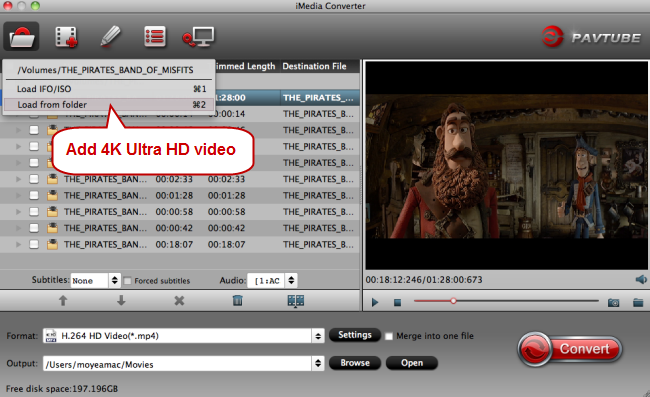
Step 2. Select output format
Click "Format" and select "MP4 Side-by-Side 3D Video (*.mp4)" from "3D Video" category as the output format. It works on Samsung Gear VR perfectly.

Tip:
a. Do video settings (optional)
Click Settings to adjust the parameters like video codec, video bitrate, video frame rate, audio sample rate, audio channel. 1920x1080 compressed side-by-side 3D should be resampled to 1920x540 resolution full side-by-side resolution. And keep audio in AAC or MP3. While H.264 is the recommended video coding, H.265 videos can also be played.
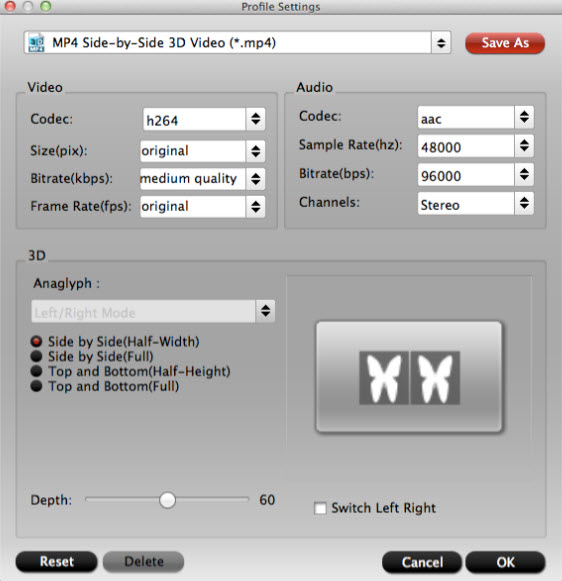
b. Basic video editing (optional)
This Mac video converter has some simple edit functions like cropping, splitting, adding effects etc. so you can touch up the video with basic video editing functions. (Also learn how to add Subtitles to Movies Streamed in Netflix)
Step 3. Start Netflix to Gear VR conversion
Click the "Start conversion" button to start and finish the Netflix to Gear VR conversion. After the conversion, click "Open" button to quickly locate the generated media file.
Now you can transfer the converted videos to play with Gear VR easily. See detailed steps:
Step 1. Make sure you have the correct smartphone. Yes, it’s a silly instruction, but people have been known to make mistakes once in a while, so it doesn’t hurt to check. The Gear VR only works on the following Samsung Galaxy smartphones: Galaxy Note 5, Galaxy S6/S6 Edge/S6 Edge+, and Galaxy S7/S7 Edge.
Step 2. Get a copy of the 3D movies you want to watch and make sure they are in the correct format (.mp4 .m4v .3gp .3g2 .ts .webm .mkv .wmv .asf .avi .flv). Also, check if the audio are in .mp3 or .aac formats.
Step 3. Place the movies in the correct folder in your phone. To do this, simply navigate to the default folder created by Oculus/Gear VR, but don’t paste them there just yet. Create a new folder within that folder and name it “3D” (/oculus/movies/3d/). That’s where you need to place your 3D movies since the root folder is reserved for your regular 2D movies.
a. 2D or normal movies you copy/paste into the /oculus/movies/
b. for 360 movies you create folder called “360videos” (/oculus/movies/360videos/ ) and copy your 360 videos
Step 4. Search around the internet for your movies’ posters and copy them on Paint, or any other image editing program you prefer. Do them one at a time, of course. Resize the images to 232 x 344 pixels and save them in the 3D movies folder as .png, making sure that the file names are EXACTLY the same as the respective movies. This will display the movies’ posters when browsing on Gear VR, instead of some random image. It’s entirely optional, though. But it makes things look neat.
Step 5. Grab some popcorn and start watching your movies.
Now you see, watching movies on your Gear VR is a simple matter. All you really need to do is copy your movies in the correct folder and you’re good to go.
P.S. Besides viewing 2D/3D Netflix video on Gear VR, you can also use this all-in-one video app from iFastime to rip DVD or 2D/3D Blu-ray movies to Gear VR for stunning playback.
Option 2. Directly Watch online Netflix Videos on Gear VR
As one of the most popular online video sites, Netflix is available on the Samsung Gear VR on select Samsung smartphones, only Android 5.0.1 or above are supported. So as to watch Netflix on Gear VR through Samsung smartphones, you can install the app and directly enjoy your favorite TV shows and movies via Netflix. By the way, to watch Netflix items, you have to be a subscriber of Netflix, if not, join it and get the service from Netflix.
Note: If you purchased or ordered by March 14, you will also receive a second email with your Netflix code. Once you receive your code, you can claim your free year of Netflix by visiting www.netflix.com/specialoffers by April 30, 2016. Netflix codes are limited. (See GS7 & GS7 edge VR FAQ)
Supported Regions:
Netflix is available on Samsung phones with the Samsung Gear VR in all regions where the Netflix service is available.
Resolution:
Watch movies and TV shows in 480p resolution.
Subtitles & Alternate Audio:
Select the Audio and Subtitles icon to turn on subtitles and alternate language audio if they are offered by the movie or TV show.
See The way Using Netflix on your Samsung Gear VR (powered by Oculus) (Details)
1. Connect Samsung smartphones to the Internet;
2. To connect your Samsung Gear VR to your Netflix account, make sure you are on the home screen, then follow the steps for your device below.
a.From the Oculus home screen, select Netflix.
b.Follow the prompt to complete the installation.
c.Once the Netflix app launches, select Sign In. (If you are not yet a member, set up your membership). According to the Netflix, only people in USA who have a USA mail can use this Online service. So, if you are out of USA, just forget it.
3. Browse rows of movie posters or press Search to find movies and rent it.
Note: If you rent some Netflix movie, you have to watch it before the dead line.
Your device is now connected to your Netflix account. Enjoy!
To sign out of the Netflix account on your device, follow the steps below.
a.Begin from the Netflix home screen.
b.Navigate up and select Settings or the Gear icon .
c.Select Sign out.
d.Select Yes to confirm.
e.You will now have the option to sign in as a different Netflix member.
Have other issues with watching Netflix online? See solution at Oculus Support Center.
Tip 1. Netflix Original Series and TV Shows
With Netflix, you've got access to top HD TV shows like Narcos, House of Cards, Flash, Marvel's Daredevil, Between, Blodline, Sense8, Marco Polo, The 100, Gotham, The Walking Dead, iZombie, Orange Is The New Black, Reign, How To Get Away With Murder, Haven, Longmire, Bones, Hemlock Grove, Alphas, American Horror Story, The Vampire Diaries, The Originals, Breaking Bad, Revenge, Once Upon A Time, Scandal, Doctor Who, Lilyhammer or The Glades.
Tip 2. About Netflix
When you think movie streaming, one of the names that first pops up in your head has to be Netflix?. With a monthly subscription of about $7.99, Netflix? offers a large selection of movies, TV shows and music videos which can be streamed instantly over the internet using multiple portable devices (Smartphones, Tablets, Netbox, Xbox One, PS3, Nintendo Wii, Blu-ray Players, HDTVs, iPad, iPhone, Kindle Fire, Roku etc. are all included).
Read More: