Samsung has just announced the Galaxy Tab S2, which is the successor to the Galaxy Tab S. The most notable change between the original Tab S and Tab S2 line is the sizes.The original Tab S tablets are 8.4- and 10.5-inch, whereas the Tab S2 line is 8- and 9.7-inch. Playing movies and videos on Galaxy Tab S2 with 2048x1536 resolution is absolutely stunning! If you are unaware of how to encode video to Galaxy Tab S2, play MKV, AVI, VOB, MOV and H.265 encoded videos on Galaxy Tab S2, read this guide to learn how.
Following this procedure will save you lots of time and prevent video quality degradation if you need play HD Video files in mp4 format for playback through Galaxy Tab S2 8.0 and 9.7 via Windows 10 or Mac El Capitan.
Learn Best Video/Audio formats for Samsung users: Galaxy S6/S6 Edge | Galaxy Tab S 10.5 and 8.4 | Galaxy S5, S4, S3, S2 | Galaxy Tab 4 |
About Galaxy Tab S2 8.0 and 9.7 Tablet
Galaxy Tab S2 8.0 is powered by an octa-core processor (quad 1.9GHz + quad 1.3GHz), and sports an 8-inch Super AMOLED display with 1536 x 2048 pixels resolution. It comes with 3GB RAM and 32GB/64GB expandable internal storage options, and packs in a 4000mAh battery.
Galaxy Tab S2 9.7 sports a 9.7-inch Super AMOLED display, packs in a 5870mAh battery, and weighs in at 389g. Rest of its specifications are same as that of the Galaxy Tab S2 8.0. Both variants are available in Wi-Fi only or Wi-Fi and LTE configurations, come with a touch-enabled Fingerprint Scanner, and offer Multitasking.
Galaxy Tab S2 8.0 and 9.7 Supported Formats
* Galaxy Tab S2 Video Formats Supported:
H.263, H.264(AVC), MPEG4, VC-1, WMV7, WMV8, VP8
Recording: QHD (2560x1440) @30 fps
Playback: UHD (3840x2160) @ 30fps
* Galaxy Tab S2 Audio Formats Supported:
MP3, AAC, AAC+, eAAC+, WMA, Vorbis, FLAC
Among the formats above, MP4 is highly recommended for its easy availability, high compatibility, great compression rate and especially amazing video quality.
How to Make Your Videos Most Suitable for Playing on Galaxy Tab S2 8.0 and 9.7
Best format for playback, MP4 container, h.264 codec, 720*480 resolution, 2000 kbps bit rate, 24 fps Frame Rate from Pavutbe Video Converter Ultimate
High quality HD format for playback, MP4 container, h.264 codec, 1280*800 resolution, 2500 kbps bit rate, 24 fps Frame Rate.
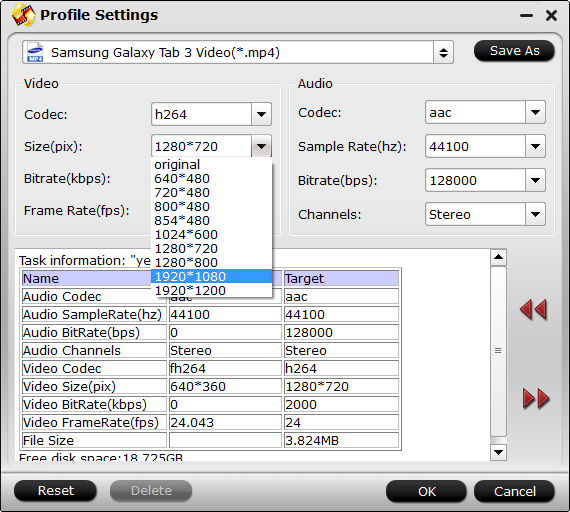
How to convert AVI/M2TS/MPG/FLV/MOV/WMV to play on Galaxy Tab S2 8.0 and 9.7?
Samsung supports only videos in limited formats as above, which means that videos in other formats like M2TS, MTS, TS, AVCHD, MOV, QT, F4V, VOB etc and even Blu-ray, DVD can't be played on Samsung Galaxy Tab S directly. To play those videos on Samsung Galaxy Tab S, you need to convert video to Samsung Galaxy Tab S first.
Here you can go to download and install a qualified Galaxy Tab S video converter- Pavtube Video Converter Ultimate which is recommended to achieve it effortlessly. Easy-to-use workflow, superfast speed with the help of CUDA acceleration, multiple input and output videos with high quality as well as powerful editing function. If you are stilling annoyed about troubles in playing Blu-ray, DVD and MKV, AVI, VOB, Tivo, MPG, WMV, FLV videos with Galaxy Tab S2 8.0 and 9.7, download this software to wipe it out. Here is review.


Other Download:
- Pavtube old official address: http://www.pavtube.cn/blu-ray-video-converter-ultimate/
- Cnet Download: http://download.cnet.com/Pavtube-Video-Converter-Ultimate/3000-2194_4-75938564.html
Step-by-step Guide of Converting Blu-ray, DVD and MKV, AVI, VOB, Tivo, MPG, WMV, FLV videos to Galaxy Tab S2 8.0 and 9.7
Step 1. Install and run the Pavtube Video Converter Ultimate, click the top left “Load files” to load Blu-ray/DVD from disc drive, folder or ISO/IFO; or load your video files like MKV, AVI, VOB, Tivo, WMV, MTS, MXF, MOV, TOD, MOD, 3GP, FLV, F4V, M4V, etc. by clicking the second icon “Add video”.
Note that your computer needs an external BD drive for loading Blu-ray/DVD movie.
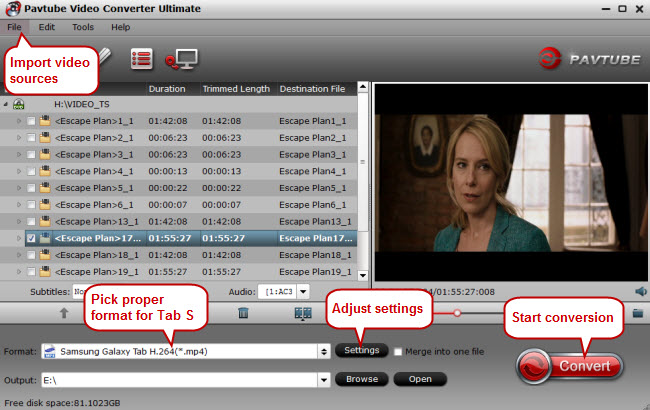
Step 2. MP4 format is the best format for Galaxy Tab S2 8.0 and 9.7. Click "Format" menu and go through the dropdown list, you are recommended to choose the "Samsung -> Samsung Galaxy Tab 3 Video(*.mp4)". It is also fit for Galaxy Tab S2 8.0 and 9.7.

Tips: Click "Settings" button to adjust video and audio parameters like bitrate, size, audio channels, etc to meet your requirement, please set them as the parameters mentioned above.
Step 3. Convert Blu-ray/DVD movies and Various Videos to Galaxy Tab S2 8.0 and 9.7.
Hit the big "Convert" button to start converting any videos for Galaxy Tab S2 8.0 and 9.7 with the help of technology of CUDA acceleration, you can get 6X faster conversion speed. If you do not remember the location of generated files, click "Open" button to find it quickly.
Step 4. The Galaxy Tab S2 8.0 and 9.7 acts like an external hard drive. You just need to drag & drop (or copy/paste) the video from the PC/Mac to Galaxy Tab S directly.
Now, you have known the best way to convert BD/DVD, Videos to best supported video format for Galaxy Tab S2 8.0 and 9.7, just download this Galaxy Tab S movie converter, and import your videos into this program to take a try, hope this tool can help you!
Another app: If you want to watch HD videos and iTunes movies on Galaxy Tab S, you can try the video format settings for Galaxy Tab S2 8.0 and 9.7 above, just try the bundled software Video Converter Ultimate($65) + ChewTune($29) = Only $74.9, Save $19.1, and easily convert DRM and other common video to Galaxy Tab S2 8.0 and 9.7 for playback.
Read More:
Following this procedure will save you lots of time and prevent video quality degradation if you need play HD Video files in mp4 format for playback through Galaxy Tab S2 8.0 and 9.7 via Windows 10 or Mac El Capitan.
Learn Best Video/Audio formats for Samsung users: Galaxy S6/S6 Edge | Galaxy Tab S 10.5 and 8.4 | Galaxy S5, S4, S3, S2 | Galaxy Tab 4 |
About Galaxy Tab S2 8.0 and 9.7 Tablet
Galaxy Tab S2 8.0 is powered by an octa-core processor (quad 1.9GHz + quad 1.3GHz), and sports an 8-inch Super AMOLED display with 1536 x 2048 pixels resolution. It comes with 3GB RAM and 32GB/64GB expandable internal storage options, and packs in a 4000mAh battery.
Galaxy Tab S2 9.7 sports a 9.7-inch Super AMOLED display, packs in a 5870mAh battery, and weighs in at 389g. Rest of its specifications are same as that of the Galaxy Tab S2 8.0. Both variants are available in Wi-Fi only or Wi-Fi and LTE configurations, come with a touch-enabled Fingerprint Scanner, and offer Multitasking.
Galaxy Tab S2 8.0 and 9.7 Supported Formats
* Galaxy Tab S2 Video Formats Supported:
H.263, H.264(AVC), MPEG4, VC-1, WMV7, WMV8, VP8
Recording: QHD (2560x1440) @30 fps
Playback: UHD (3840x2160) @ 30fps
* Galaxy Tab S2 Audio Formats Supported:
MP3, AAC, AAC+, eAAC+, WMA, Vorbis, FLAC
Among the formats above, MP4 is highly recommended for its easy availability, high compatibility, great compression rate and especially amazing video quality.
How to Make Your Videos Most Suitable for Playing on Galaxy Tab S2 8.0 and 9.7
Best format for playback, MP4 container, h.264 codec, 720*480 resolution, 2000 kbps bit rate, 24 fps Frame Rate from Pavutbe Video Converter Ultimate
High quality HD format for playback, MP4 container, h.264 codec, 1280*800 resolution, 2500 kbps bit rate, 24 fps Frame Rate.
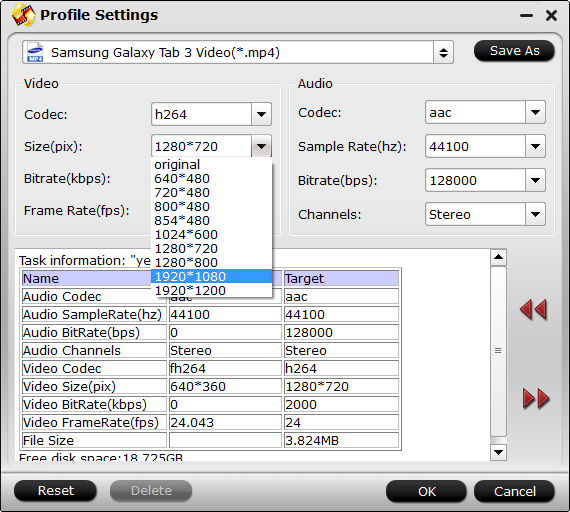
How to convert AVI/M2TS/MPG/FLV/MOV/WMV to play on Galaxy Tab S2 8.0 and 9.7?
Samsung supports only videos in limited formats as above, which means that videos in other formats like M2TS, MTS, TS, AVCHD, MOV, QT, F4V, VOB etc and even Blu-ray, DVD can't be played on Samsung Galaxy Tab S directly. To play those videos on Samsung Galaxy Tab S, you need to convert video to Samsung Galaxy Tab S first.
Here you can go to download and install a qualified Galaxy Tab S video converter- Pavtube Video Converter Ultimate which is recommended to achieve it effortlessly. Easy-to-use workflow, superfast speed with the help of CUDA acceleration, multiple input and output videos with high quality as well as powerful editing function. If you are stilling annoyed about troubles in playing Blu-ray, DVD and MKV, AVI, VOB, Tivo, MPG, WMV, FLV videos with Galaxy Tab S2 8.0 and 9.7, download this software to wipe it out. Here is review.


Other Download:
- Pavtube old official address: http://www.pavtube.cn/blu-ray-video-converter-ultimate/
- Cnet Download: http://download.cnet.com/Pavtube-Video-Converter-Ultimate/3000-2194_4-75938564.html
Step-by-step Guide of Converting Blu-ray, DVD and MKV, AVI, VOB, Tivo, MPG, WMV, FLV videos to Galaxy Tab S2 8.0 and 9.7
Step 1. Install and run the Pavtube Video Converter Ultimate, click the top left “Load files” to load Blu-ray/DVD from disc drive, folder or ISO/IFO; or load your video files like MKV, AVI, VOB, Tivo, WMV, MTS, MXF, MOV, TOD, MOD, 3GP, FLV, F4V, M4V, etc. by clicking the second icon “Add video”.
Note that your computer needs an external BD drive for loading Blu-ray/DVD movie.
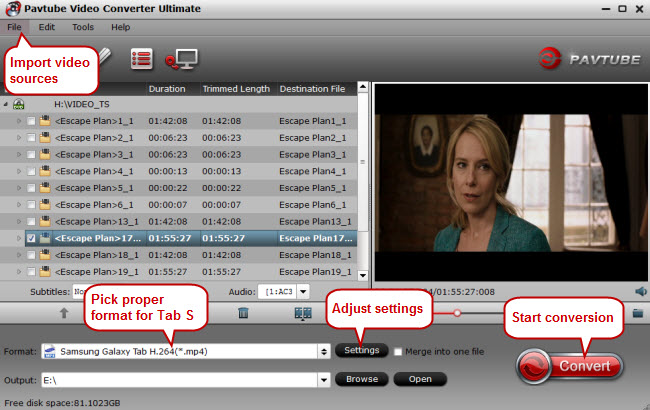
Step 2. MP4 format is the best format for Galaxy Tab S2 8.0 and 9.7. Click "Format" menu and go through the dropdown list, you are recommended to choose the "Samsung -> Samsung Galaxy Tab 3 Video(*.mp4)". It is also fit for Galaxy Tab S2 8.0 and 9.7.

Tips: Click "Settings" button to adjust video and audio parameters like bitrate, size, audio channels, etc to meet your requirement, please set them as the parameters mentioned above.
Step 3. Convert Blu-ray/DVD movies and Various Videos to Galaxy Tab S2 8.0 and 9.7.
Hit the big "Convert" button to start converting any videos for Galaxy Tab S2 8.0 and 9.7 with the help of technology of CUDA acceleration, you can get 6X faster conversion speed. If you do not remember the location of generated files, click "Open" button to find it quickly.
Step 4. The Galaxy Tab S2 8.0 and 9.7 acts like an external hard drive. You just need to drag & drop (or copy/paste) the video from the PC/Mac to Galaxy Tab S directly.
Now, you have known the best way to convert BD/DVD, Videos to best supported video format for Galaxy Tab S2 8.0 and 9.7, just download this Galaxy Tab S movie converter, and import your videos into this program to take a try, hope this tool can help you!
Another app: If you want to watch HD videos and iTunes movies on Galaxy Tab S, you can try the video format settings for Galaxy Tab S2 8.0 and 9.7 above, just try the bundled software Video Converter Ultimate($65) + ChewTune($29) = Only $74.9, Save $19.1, and easily convert DRM and other common video to Galaxy Tab S2 8.0 and 9.7 for playback.
Read More:
- How to Copy 3D Blu-ray to Samsung Galaxy S5 for ZEISS VR One?
- Copy DVD to Samsung Galaxy S8 for Watching on the go
- Samsung Galaxy S8/S8 Edge Supported Files
- Rip Blu-ray to Galaxy On8/On7/On7 Pro/On5/On5 Pro
- Play Supported/Unsupported movies on Galaxy Tab S?
- Copy DVD to Plex For Samsung Samsung TV Streaming
- Supported Files of Samsung Galaxy A3/5/6/7/8/9
- View DVD on Galaxy J7 through Gear VR
- How to Play Video on Galaxy On8/On7/On7 Pro/On5/On5 Pro?
- Copy Blu-ray to Samsung Portable SSD T3
- Copy Blu-ray to Samsung Galaxy Tab S3 9.7/8.0
- Rip Blu-ray to Portable hard drive for Samsung audio video unit
- Put DVD Movies to Samsung Galaxy Tab S2 for Playback